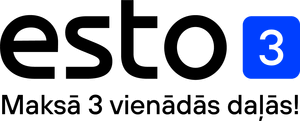Description
The Falcon Eyes Wi-Fi LED Lamp LPW-1200TD is a dimmable LED lamp (72W). The panel has 1200 small LED lights, which generate a color temperature of 3000 up to 8000K. The lamp can be operated with the control panel at the back of the lamp. The display is provided with a touch screen, what makes the lamp easy to control. You can use the lamp via AC power with the supplied power supply (15V 7A), but also with a V-mount battery.
Wireless control via Wi-Fi
The lamp has a Wi-Fi connection, which you can via the USB WiFi dongle and the Falcon Eyes app, to control the lamp easily via your smartphone (iOS and Android).
Single lamp
1. Download the Falcon Eyes app by clicking with your iPhone or with your Android smartphone.
2. Go to the Wi-Fi settings of your smartphone and connect to the network that starts with ‘LEDS …’. The password is ‘candlehome’.
3. Open the Falcon Eyes app and press ‘Click me’.
4. Click on the block containing the IP address, starting with 192.
5. You can now adjust the brightness with the slider bar at the bottom. You can also adjust the color temperature by sweeping over the round disc in the middle.
Multiple lamps
If you want to control multiple lamps at the same time with the app, you need a Wi-Fi router for this. Follow the steps below:
1. Download the Falcon Eyes app by clicking here with your iPhone or clicking here with your Android smartphone.
2. Connect the Wi-Fi router to a power outlet and make sure you know the network name and password. An internet connection is not required.
3. Connect to the Wi-Fi network from your smartphone.
4. Press and hold the color / reset button of the lamp until the red light flashes twice in succession.
5. Open the Falcon Eyes app and press ‘Click me’.
6. Press the gear wheel at the top right. Then enter the password of your Wi-Fi router.
7. The app is establishing a connection. This can take up to 30 seconds. Wait until the red lights of all LED lights are solid red.
8. Press the lamp of your choice.
9. You can now adjust the brightness with the slider bar at the bottom. You can also adjust the color temperature by sweeping over the round disc in the middle.
1x LED Lamp LPW-1200TD; 2x Color filter (white and orange); 1x AC-adapter; 1x Carrying bag





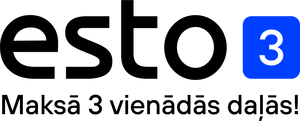 Pay in three equal instalments 3 x
Pay in three equal instalments 3 x